- Open the Start menu
- Enter “repair” (no quotes) in the “Search programs and files” line
- Choose “Create a System Repair Disc”
- A dialog box opens listing your CD/DVD drive and instructing you to insert a blank CD (image below)
- Click “Create disc”
- An alternate path is: Control Panel—System and Maintenance—Backup and Restore. In the left pane, click Create a system repair disc and then follow steps 4 and 5 above.
- After it has been burnt, put the disk (or “disc” as Microsoft spells it) in a safe place and hope you never have to use it.
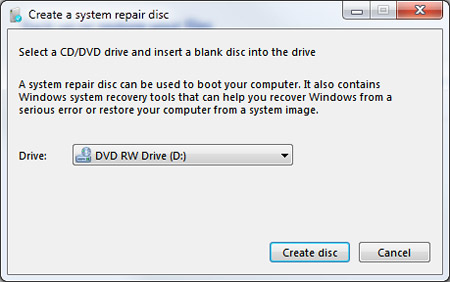
Or you d0wnload ISO file below and burn ISO file to Disc (using Freeware BurnCDCC or ImgBurn)
http://neosmart.net/blog/2009/windows-7-system-repair-discs/