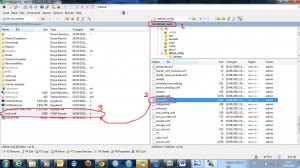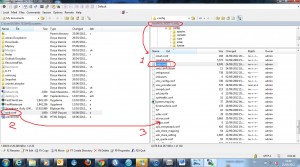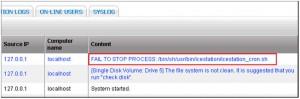Warning : Re-Launch Process & The File System Is Not Clean
System Log Error Messages
I – Warning: Re-launch process
II – How to fix “Level: Warning Re-launch process” Error;
III – Warning “, “System”, “127.0.0.1″, “localhost”, “[Linear Disk Volume: Drive 1 2 3 4] The file system is not clean. It is suggested that you run “check disk”.”
I – Warning: Re-launch process
(Offical Qnap document answer)
Q : I get some warning Email messages saying “Warning: Re-launch process [qthttpd]” in QNAP Turbo Station NAS, what does it mean?
A : The message “Warning: Re-launch process [qthttpd]” means the system restart because of Web Server’s error.
It may result from a great deal of data access from internet, such as hacker attack. To ensure the system operation, the service “qthttpd” would be restarted. However, if the NAS works well, please ignore the message.
To avoid the problem, you are suggested to install NAS behind the firewall.
II – How to fix “Level: Warning Re-launch process” Error;
This Error caused because of corruption of configuration file, and you can fix this with installing default configration back again.
Simply Copy config file -which gives error- from /etc/default_config to /etc/config/ and Reset Qnap.
Example for this error; Level: Warning Re-launch process [smbd] Just Change smb.conf
A – Fixing error with Winscp (Easy -Windows Base- solution)
(For “Level: Warning Re-launch process [smbd]” error)
1 – Download and install winscp;
2 – Login to Qnap;
3 – go to /etc/default_config and Simply choose smb.conf and drag this file to your computer. This file is Qnap default and working samba configration file!
4 – Now go /etc/config/ and change your original smb.conf name (example smb_old.conf). This file is your corrupted samba file.
5 – Now Drag “default samba configuration” file to this folder from your computer to /etc/config/
Restart Qnap;
This should fix the problem.
If problem exist, Please request help from Qnap Support Taiwan.
B – Fixing error with Putty commands;
Download Putty, and Type these command to copy back Default configration Files.
Level: Warning Re-launch process [smbd].
# /etc/init.d/services.sh stop/etc/init.d/services.sh stop
# cp /etc/default_config/smb.conf /mnt/HDA_ROOT/.config/
# rm -r /etc/config
# ln -sf /mnt/HDA_ROOT/.config /etc/config
# setcfg -f /etc/config/smb.conf Misc configured TRUE
# reboot
-Or-
# /etc/init.d/services.sh stop/etc/init.d/services.sh stop
# cp /etc/default_config/apache.conf /mnt/HDA_ROOT/.config/
# rm -r /etc/config (etc altındaki konfig dosyasını silmek için)
# ln -sf /mnt/HDA_ROOT/.config /etc/config
# setcfg -f /etc/config/apache.conf Misc configured TRUE
# reboot
C – Fixing error with closing services;
“You can also stop this error with closing / Disabling service about this.
Level: Warning Re-launch process [stunnel].
..I resolved it by disabling SSL logins. Go to System Administration, General Settings, and UNcheck box “Enable Secure Connection (SSL)”
System Administration -> General Settings -> disable “Enable Secure Connection (SSL)”
(from : http://forum.qnap.com/viewtopic.php?t=32890 )”
-Or-
“Ps : One of Qnap user wrote he fix this error with closing services, but Havent Test this one yet!
1. Disable and uninstall every single QPKG application. 2. Disable the mySQL database. 3. Disable FTP service. 4. Disable the web server. 5. Disable web file manager. 6. Disable media station. 7. Disable download station. 8. Disable UPnP media server.
III – Warning “, “System”, “127.0.0.1″, “localhost”, “[Linear Disk Volume: Drive 1 2 3 4] The file system is not clean. It is suggested that you run “check disk”.”
This Error might caused by corrupt configuration due to the disk failure.
Please try the steps below to do troubleshooting.
1. [Web admin] > [Volume Management] > Logical Volumes> Check Now
2. [Web admin] > [Volume Management] > Physical Disks > Bad Blocks Scan Now
HDD S.M.A.R.T. test is not enough. You have to scan HDD bad blocks in deep.
If the disk is defect, please folllow the instruction to replace the faulty disk.
Hot-swapping the hard drives when the RAID crashes
(http://www.qnap.com/en/index.php?lang=en&sn=2686 )
2.th Way:
Source Taken from the English Forum.
Original Thread by QNAPAlex from here:
http://forum.qnap.com/viewtopic.php?f=73&t=41484#p183401
According to user report, we know the iceStation, transmission and shellinaboxd are the services to occupy the Disk Volume, which cause the failure to unmount the HDD and give the “unclean file system” message while the system reboot or scan the file system.
We would like to find out if any other service might cause the “The file system is not clean” issue. If anyone who has encounter the issue, please follow the steps to run the script on your NAS. That will be help for us to solve this issue. Thanks
1. Install the QPKG of “Optware IPKG”
2. Connect to NAS via SSH (use Putty)
3. COPY and PAST the commands below at once.
/opt/bin/ipkg update;/opt/bin/ipkg install psmisc;/opt/bin/fuser -?;if [ $? == 1 ]; then /etc/init.d/services.sh stop
x=$(/opt/bin/fuser -m `getcfg Public path -f /etc/smb.conf|cut -d “/” -f1-3`);if [ “$(echo $x|grep [0-9])” != “” ]; then
echo $x|tr ” ” “\n” |tr -d [A-z]|sed s/^/”write_log \”FAIL TO STOP PROCESS: \$(cat \/proc\/”/g|sed s/$/”\/cmdline)\” 2″/g>x;sh x
else /sbin/write_log “All services stopped successfully.” 4;fi;/etc/init.d/services.sh start
else /sbin/write_log “Cannot execute IPKG tool, please confirm IPKG has installed, and NAS connected on internet.” 2;fi
4. Close the SSH connection and waiting for 5 minutes
5. Check the system event log. From the log, we see the volume is locked by the process, “icestation_cron.sh”.
6. After identify the root cause process, please disable the relevant QPKG/IPKG and reboot NAS
7. Then try to run the script again to identify if the problem has be solved or not.
Expected result (one of them):
1. All services stopped successfully.
2. Cannot execute IPKG tool, please confirm IPKG has installed, and NAS connected on internet.
3. FAIL TO STOP PROCESS: $process_cmdline