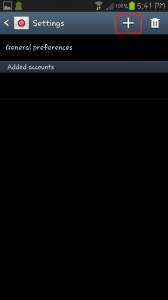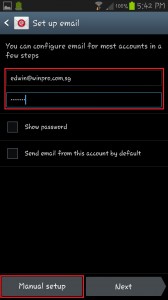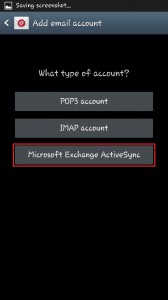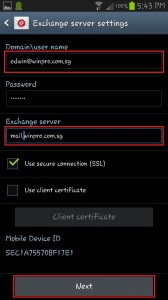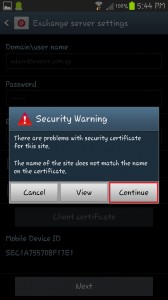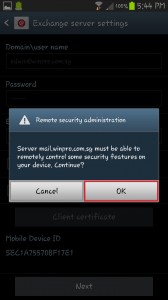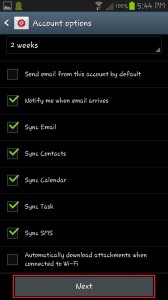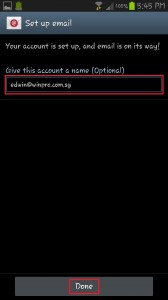Setup Office 365 Exchange Email On Andriod Device Step By Step
1. Choose the Apps –> Email
2. Click on the +
3. Key in the Email and Password, then choose Manual setup.
4. Choose Microsoft Exchange ActiveSync
5. Change the Domain\userame to full email address , and Exchange server to Mail.domain.com
6. Choose Continue
7. Choose Ok
8. Choose on the options you want to synchronized.
9. Activate the device administrator
10. Give the Account a NAME and choose DONE.