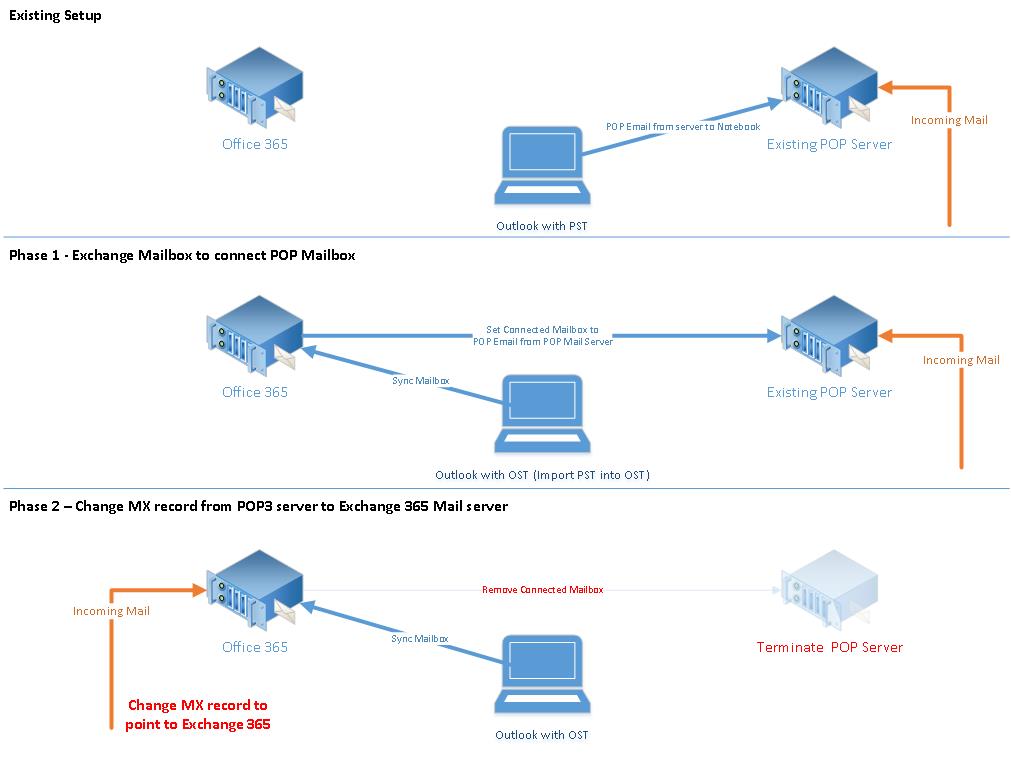Preparation Tasks for Exchange Mail Server
- Check/Verify domain and the DNS Servers
- Check/Verify domain administrator account
- Check/Verify Email Accounts (remove inactive mail accounts)
- Check/Verify Email Grouping List
- Check/Verify Email Forwarding
- Check/Verify Email Administrator Account
- Check/Verify Office Minimum requirements – Office 2007 Service Pack 3
- Perform Windows Updates and Office Updates
- Disable leave a copy on server
- Archive/Compact Outlook PST Files
Phases of Migration of POP3 Mail Server to Microsoft Office 365 – Exchange Mail server
Phase 1 – Setup Exchange Mailbox to connect to existing POP mail server
- Verify Domain for ownership
- Create User Mailbox and password
- Setup “Connected Mailbox” to pop mails from POP3 mail server
- Setup account in Outlook OST file
- Migrate mails in Outlook PST file into Outlook OST file
- Outlook will sync mails, calendars, contacts to Office 365 Mail Servers
Phase 2 – Change MX record to point from POP3 Mail server to Microsoft Office 365 Exchange Mail Server
- Modify IP Address of MX record in the DNS server to point from POP3 Mail server to Microsoft Office 365 Exchange Mail Server
- Disconnect “Connected Mailbox”
- Terminate existing mail server services