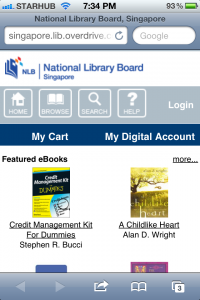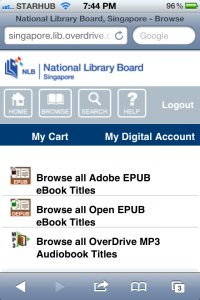If you have the account with Singapore NLB Account and Adobe ID, then you can skip step 1 and 2.
1) Register a Singapore National Library Board “NLB Digital Account” (can borrow up to 12 audiobooks/ebooks)
http://www.pl.sg/page/PlRegistration
2) Apply Adobe ID (for Digital Ebooks)
https://www.adobe.com/cfusion/membership/index.cfm?nl=1&nf=1
3) For Digital Audio Media (MP3, WMa) and Digital Ebooks
- Install Overdrive Media Console for Android
- Install Overdrive Media Console for Apple IOS (Iphone/Ipad)
4) Run Overdrive Media Console and Select “Get Books” >>> “Settings” >>> “eBooks Settings”. Tap “Authorize” and Enter Adobe ID and Password.
5) Add a library “http://singapore.lib.overdrive”
6) Select “Singapore National Library” http://singapore.lib.overdrive.com and Login (username and NRIC number/Membership number)
7) Select “Browse”. Select Ebook or Audiobooks. You can borrow up to 12 titles of audiobooks/ebooks.