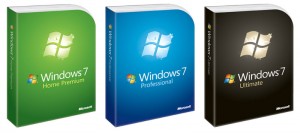Here are the Windows 7 Home Premium, Windows 7 Professional and Windows 7 Ultimate (32bits – x86/64bits – x64) ISO images below:
32bits – Recommended for Business users with legacy applications – limited to 4Gb RAM
64bits – Recommended for All (more power and speed) – can access more than 4Gb RAM, however may face incompatibility with legacy applications and drivers. Cannot run old 16bits applications. Need to run XP Mode.
- Windows 7 Home Premium x86 English
- Windows 7 Home Premium x64 English
- Windows 7 Professional x86 English
- Windows 7 Professional x64 English
- Windows 7 Ultimate x86 English
- Windows 7 Ultimate x64 English
- Windows 7 Professional x86 Chinese
- Windows 7 Professional x64 Chinese
- Windows 7 Professional x86 Danish
- Windows 7 Professional x64 Danish
- Windows 7 Professional x86 Dutch
- Windows 7 Professional x64 Dutch
- Windows 7 Professional x86 Finnish
- Windows 7 Professional x64 Finnish
- Windows 7 Professional x86 French
- Windows 7 Professional x64 French
- Windows 7 Professional x86 German
- Windows 7 Professional x64 German
- Windows 7 Professional x86 Italian
- Windows 7 Professional x64 Italian
- Windows 7 Professional x86 Norwegian
- Windows 7 Professional x64 Norwegian
- Windows 7 Professional x86 Portuguese
- Windows 7 Professional x64 Portuguese
- Windows 7 Professional x86 Spanish
- Windows 7 Professional x64 Spanish
- Windows 7 Professional x86 Swedish
- Windows 7 Professional x64 Swedish
- Windows 7 Professional K x86 Korean
- Windows 7 Professional K x64 Korean
Simply, just select and downloading the disks (in ISO format) that you need.
1) Burn the ISO to a DVD – Use ImgBurn
2) Write to USB and Install – Use WinToFlash to make your Bootable USB stick.
Note : Please prepare your Windows Product Key ready for Product Activation.