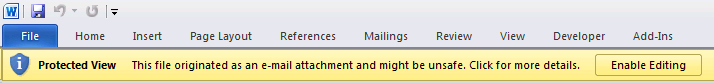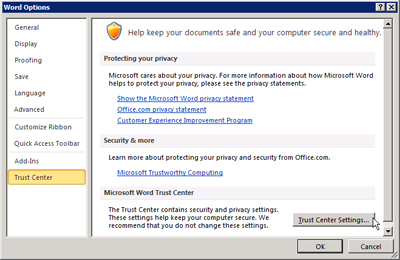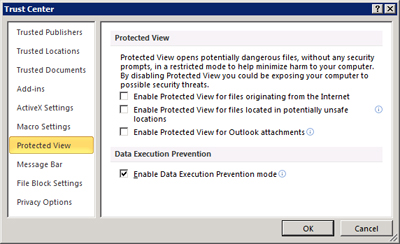How to Turn Off “Enable Editing” in Microsoft Office 2010
1. Open any Office 2010 application (Ex: Word or Excel).
2. Click on Office or File button, and select Options.
3. Under Options select “Trust Center” in the left pane.
4. Click on Trust Center Settings in the right pane.
5. Click on the Protected View in the left pane of “Trust Center” window.
6. Check/Uncheck Protected Mode Options below to fit your needs