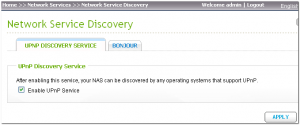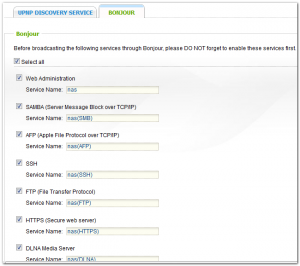How to Start / Stop Services on Qnap
I – How to Enable / Disable Services
You can Open / Close Qnap services from “Bounjour” under Network Services -> Network Sevices Discovery;
UPnP Discovery Service
When a UPnP device is added to the network, the UPnP discovery protocol allows the device to advertise its services to the control points on the network.
By enabling UPnP Discovery Service, the NAS can be discovered by any operating systems that support UPnP.
Bonjour
By broadcasting the network service(s) with Bonjour, your Mac will automatically discover the network services, such as FTP, running on the NAS without the need to enter the IP addresses or configure the DNS servers.
Note: You have to activate the services on their setup pages and then turn them on in this section so that the NAS will advertise this service with Bonjour.
reference url: http://docs.qnap.com/nas/en/index.html?network_service_discovery.htm
II – How to Stop / Start Services
1 – Download putty and login Qnap.
to stop services, simply type this command;
# /etc/init.d/services.sh stop
to start services, type this command;
# /etc/init.d/services.sh start
One last information, if you restart Qnap, Also all services will be restart.